Ready to bring your HTML to life? This 3-week beginner-friendly course is designed for those already familiar with HTML and want to dive into the exciting world of JavaScript to create interactive and dynamic web pages – without relying on any frameworks!
Take your static web pages to the next level! Learn the fundamental concepts of JavaScript and how to manipulate HTML elements, respond to user actions, and add engaging functionality to your websites.
What You’ll Learn (in 3 Weeks):
- JavaScript Fundamentals: Variables, data types, operators, and basic syntax.
- DOM Manipulation: Selecting and modifying HTML elements using JavaScript.
- Events & Event Handling: Making your website respond to user interactions (clicks, mouseovers, form submissions, etc.).
- Control Flow: Making decisions in your code with
if/elsestatements and loops. - Functions: Writing reusable blocks of JavaScript code.
- Working with Data: Storing and manipulating collections of data using arrays and objects.
- Basic Form Handling: Enhancing forms with JavaScript for validation and dynamic behaviour.
- Introduction to the Browser Environment: Understanding the role of the browser and its developer tools.
- Writing Clean and Readable JavaScript: Best practices for beginner code.
Why Learn Vanilla JavaScript?
- Solid Foundation: Understand the core language before moving to frameworks.
- Deeper Understanding: Gain a fundamental grasp of how JavaScript works under the hood.
- Flexibility: Apply your knowledge to any JavaScript environment.
- Lightweight: Build interactive features without the overhead of large frameworks.
What to Expect (in 3 Weeks):
- 9 Live 1-Hour Classes: Interactive sessions with practical coding demonstrations.
- Hands-on Exercises & Examples: Write JavaScript code in every class and for homework.
- Clear and Concise Explanations: Easy-to-understand concepts for HTML-savvy beginners.
- Focus on Practical Application: Immediately apply your learning to enhance web pages.
Course Schedule (3 Weeks, 3 Classes Per Week, 1 Hour Each):
- Week 1: JavaScript Basics & DOM Manipulation: Introduction to JS syntax, variables, data types, and selecting/modifying HTML elements.
- Week 2: Events & Control Flow: Handling user interactions, making decisions with
if/else, and repeating actions with loops. - Week 3: Functions, Data Structures & Basic Form Handling: Writing reusable code, working with arrays and objects, and enhancing HTML forms with JavaScript.
This course is perfect for:
- Beginners who are already comfortable with HTML and want to add interactivity.
- Aspiring front-end developers looking to learn the core of JavaScript.
- Anyone who wants to understand how websites become dynamic.
Bring your web pages to life with the power of JavaScript! Enrol now and start building interactive experiences.

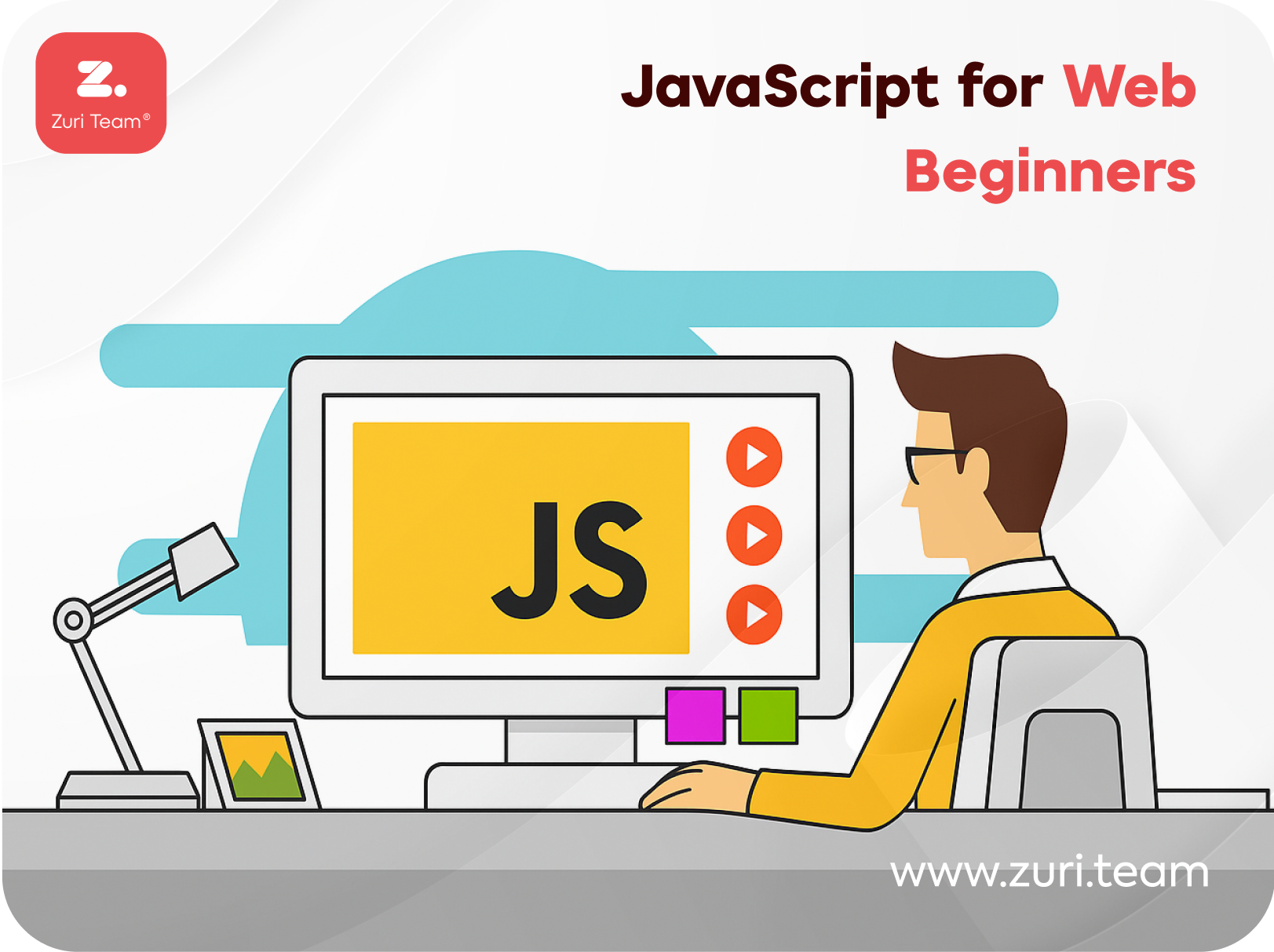

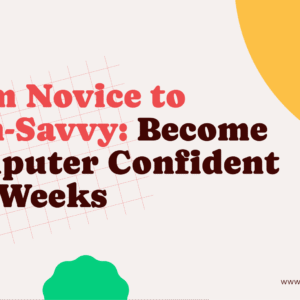

Reviews
There are no reviews yet.