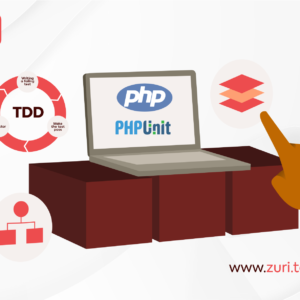Tired of clicking through folders and struggling with your terminal? This 2-week intensive course will transform you from a command-line novice to a confident power user, significantly boosting your efficiency as a software developer.
Stop being intimidated by the terminal and start harnessing its incredible power! Learn to navigate your system, manage files, automate tasks, and gain a deeper understanding of your operating system – all essential skills for any aspiring or current developer.
What You’ll Learn (in 2 Weeks):
- Command Line Fundamentals: Understanding the terminal interface, basic commands, and syntax.
- Navigating the File System: Moving through directories, creating and deleting files and folders.
- File and Directory Management: Copying, moving, renaming, and listing files and directories efficiently.
- Working with Text Files: Viewing, editing, searching, and manipulating text files directly in the terminal.
- Permissions and Ownership: Understanding file permissions and how to manage them.
- Process Management: Monitoring and controlling running processes.
- Basic Networking Commands: Checking network connectivity and basic network information.
- Environment Variables: Understanding and using environment variables.
- Redirection and Piping: Combining commands for powerful data manipulation.
- Basic Shell Scripting: Automating repetitive tasks with simple scripts.
Why Master the Command Line?
- Increased Efficiency: Perform tasks much faster than with a graphical interface.
- Essential Developer Skill: Many development tools and workflows rely heavily on the command line.
- Deeper System Understanding: Gain a more profound insight into how your operating system works.
- Remote Server Management: Crucial for interacting with remote servers and cloud environments.
- Automation: Automate repetitive tasks, saving you valuable time.
What to Expect (in 2 Weeks):
- 6 Live 1-Hour Classes: Interactive sessions with practical demonstrations and real-time exercises.
- Clear and Concise Explanations: Easy-to-understand concepts for beginners.
- Hands-on Practice: Plenty of opportunities to apply what you learn in a safe environment.
- Cross-Platform Skills: Learn commands that are applicable to macOS, Linux, and (to a degree) Windows.
Course Schedule (2 Weeks, 3 Classes Per Week, 1 Hour Each):
- Week 1: Command Line Basics & File System Navigation: Introduction to the terminal, basic commands (
pwd,ls,cd), creating and deleting files and directories (mkdir,rm,touch). - Week 2: File Manipulation, Permissions & Basic Utilities: Copying, moving, and renaming files (
scp,cp,mv,rename), viewing and editing text files (cat,less,nano), understanding and managing permissions (chmod,chown).
This course is perfect for:
- Absolute beginners who have never used the command line.
- Developers who want to become more efficient and comfortable in the terminal.
- Anyone looking to gain a deeper understanding of their operating system.
Unlock the hidden power of your computer! Enrol now and become a Command Line Master in just two weeks.