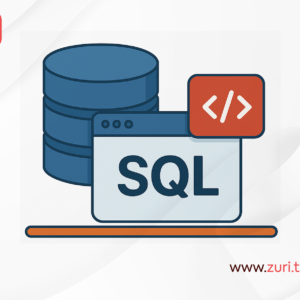Ready to create your own websites from scratch? This 4-week project-based course will guide you through the entire process of building basic, easy-to-understand websites – the perfect starting point for your web development journey.
Go beyond learning individual web technologies and experience the full lifecycle of bringing a website to life! From initial planning and design to coding the structure and style, and finally making it accessible online, you’ll gain invaluable practical experience in web development fundamentals.
What You’ll Achieve (in 4 Weeks):
- Week 1: Planning & Design Basics:
- Defining the purpose and content of your basic website(s).
- Understanding fundamental web design principles and user experience (UX) for simple sites.
- Planning the structure and layout of your web pages.
- Creating simple wireframes or sketches for your website design.
- Week 2: Building Your Website Structure with HTML:
- Setting up your project with Git version control and creating your repository.
- Structuring your website content using semantic HTML5 elements (text, images, links, lists, etc.).
- Understanding the basic anatomy of an HTML page.
- Creating multiple simple web pages and linking them together.
- Week 3: Styling Your Website with CSS:
- Introduction to CSS for styling the visual appearance of your website.
- Learning basic CSS selectors, properties (colours, fonts, layout), and values.
- Styling your HTML elements to match your basic design.
- Understanding the concept of responsive design for different screen sizes (basic introduction).
- Week 4: Deployment & Publishing Your Website:
- Understanding domain names and how to choose one for a simple site.
- Exploring basic web hosting options and setting up a hosting account.
- Uploading your website files to the server using FTP or other methods.
- Configuring your domain name (if applicable) to point to your hosting.
- Publishing your basic website for public access!
Why Build These Websites?
- Practical Experience: Apply your HTML and CSS skills in a real-world project.
- Understand the Core Web Development Workflow: Experience the steps from planning to deployment for simple sites.
- Master Git for Project Management: Solidify your understanding of version control.
- Gain Confidence in Publishing Online: Understand the process of making your creations accessible.
- Solid Foundation: Build a strong base for learning more advanced web development technologies.
What to Expect (in 4 Weeks):
- Clear guidance through each stage of building basic websites.
- Practical exercises and challenges to reinforce your learning.
- Support and feedback on your progress.
- A tangible, live website (or websites) that you built yourself.
This project is perfect for:
- Novice developers ready to build their first websites.
- Beginners looking to solidify their HTML and CSS fundamentals.
- Anyone wanting to understand the basic process of creating and publishing websites.
Start your web development journey today! Enrol now and build your own websites from scratch to the live web.